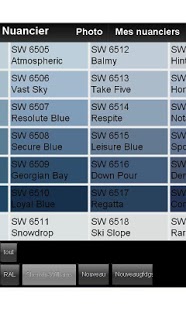My Color Guide 1.1.4
Free Version
Publisher Description
My Color Guide guives you access to thousands of colors and palettes (including Sherwin-Winlliams, and RAL pallettes). Share the colors and their hex code with your clients and friends by email.
This application helps you keep an inventory and wish list of colors that you can browse anytime.
You can also use My Color Guide with the camera on your phone to tell you the names of colors in real-time and save them into custom palettes.
Must have app for graphic designers, painters, artists, illustrators and color lovers alike!
Features:
• Capture a color from your phone camera and match it to one of thousand available colors.
• Modify Contrast, Saturation, Brightness and Hue of Camera Stream
• Create a custom palette.
• Search for specific colors or browse the full RAL, Sherwin-Williams and custom color palettes.
• Save colors to your custom palettes to compare palettes or share with friends and family via email.
• Learn color names, RGB values, and hexadecimal numbers.
• Available in 6 different languages (English, German, French, Spanish, Netherlands and Italian)
Due to technical limitations, colors seen within the application may not accurately reflect real colors.
We are actively adding new features to this app, so please send us feedback to emmanuel.garnier.dev@gmail.com. We read every email!
About My Color Guide
My Color Guide is a free app for Android published in the System Maintenance list of apps, part of System Utilities.
The company that develops My Color Guide is Fennecos. The latest version released by its developer is 1.1.4. This app was rated by 1 users of our site and has an average rating of 4.0.
To install My Color Guide on your Android device, just click the green Continue To App button above to start the installation process. The app is listed on our website since 2011-07-07 and was downloaded 14 times. We have already checked if the download link is safe, however for your own protection we recommend that you scan the downloaded app with your antivirus. Your antivirus may detect the My Color Guide as malware as malware if the download link to air.myColorGuide is broken.
How to install My Color Guide on your Android device:
- Click on the Continue To App button on our website. This will redirect you to Google Play.
- Once the My Color Guide is shown in the Google Play listing of your Android device, you can start its download and installation. Tap on the Install button located below the search bar and to the right of the app icon.
- A pop-up window with the permissions required by My Color Guide will be shown. Click on Accept to continue the process.
- My Color Guide will be downloaded onto your device, displaying a progress. Once the download completes, the installation will start and you'll get a notification after the installation is finished.